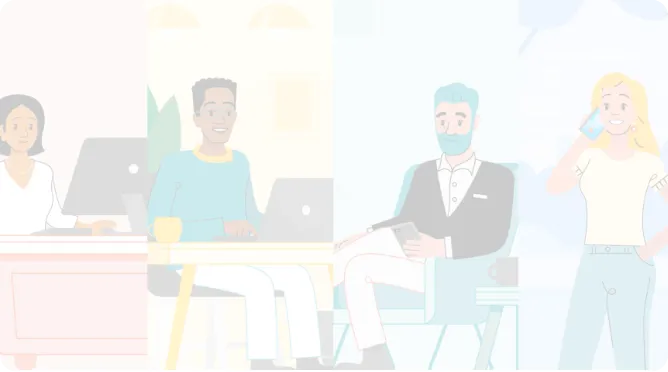Kintone is a customizable workplace platform
that lets you manage your team’s data, tasks,
and communication in one central place.

Kintone’s customizable workplace platform lets you track and share your tasks and data for effortless collaboration.
Whether it’s sales leads, customer quotes, or an employee database, you can use Kintone to track whatever data is critical for your team in one central place.
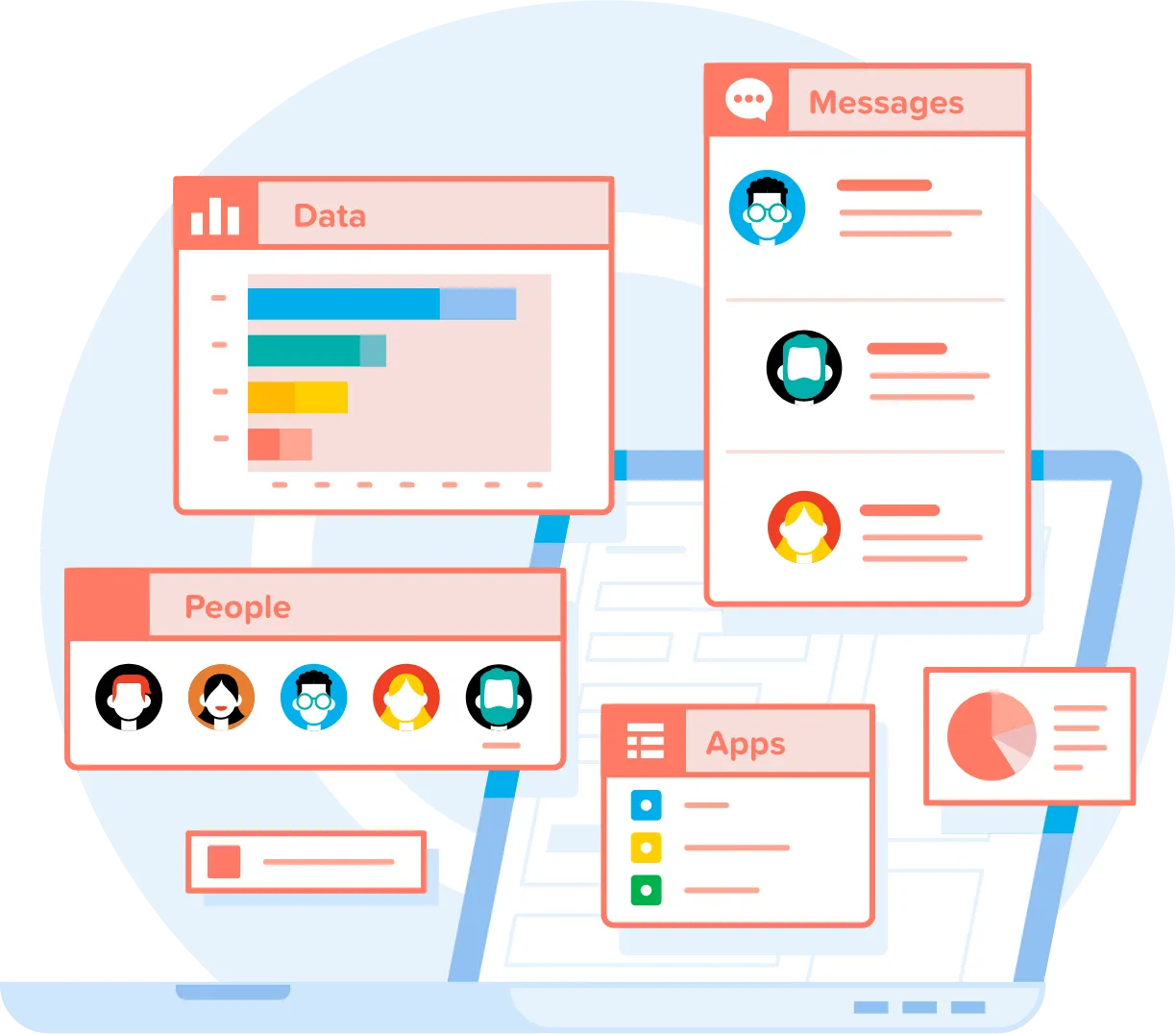
No more hunting through your inbox or chat messages for the information and files you need.
Kintone lets you communicate alongside your data so that you can easily refer back to it later—sometimes your team’s conversations are just as important as the data they discuss.
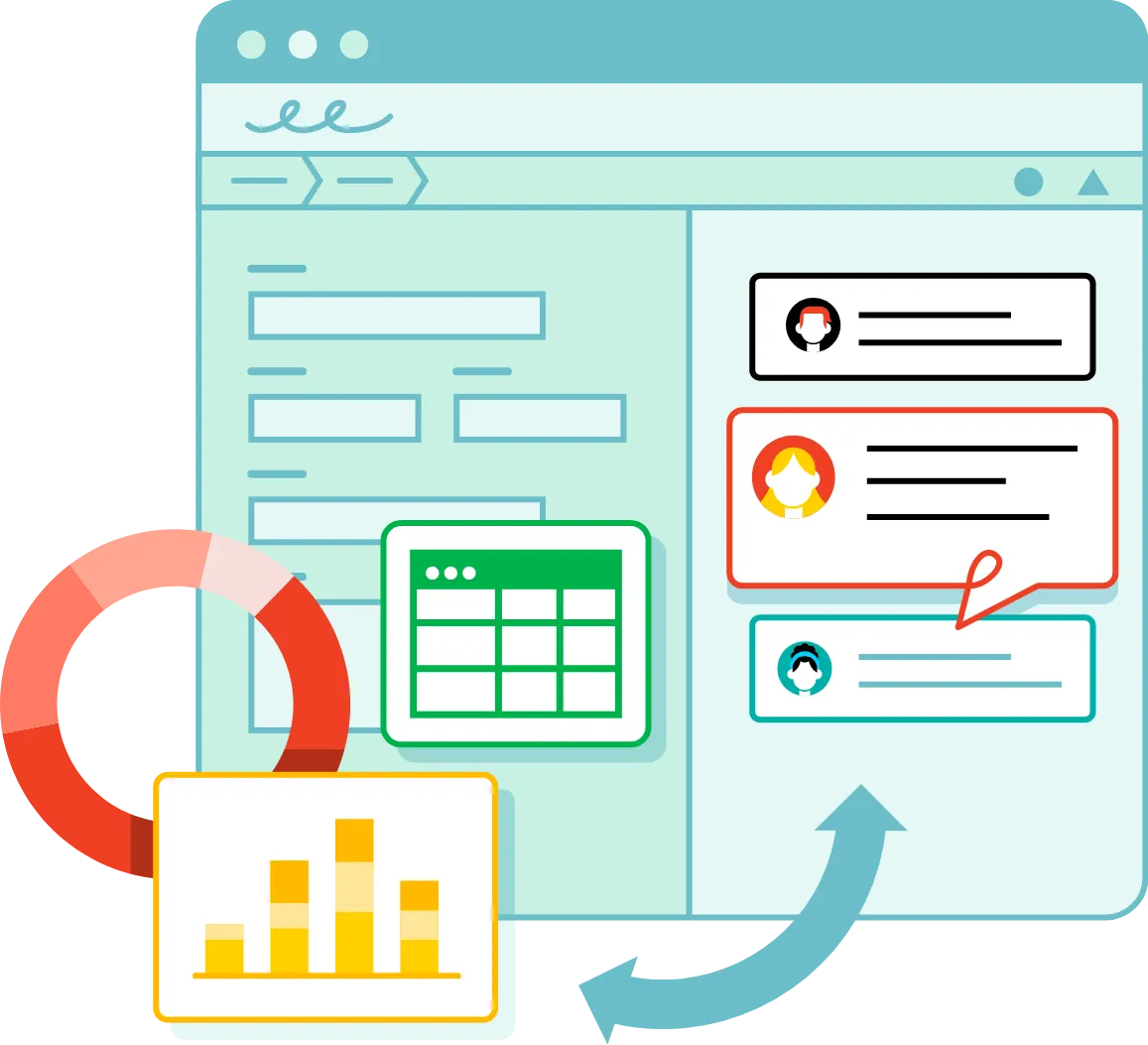
Kintone lets you organize your processes and tasks into intuitive workflows.
With automated reminders, approvals, and task handoffs, you can spend less time managing your work and more time focusing on what really matters.

View, edit, and manage your data from any internet-connected device or desktop so your team can collaborate effectively without missing a beat.
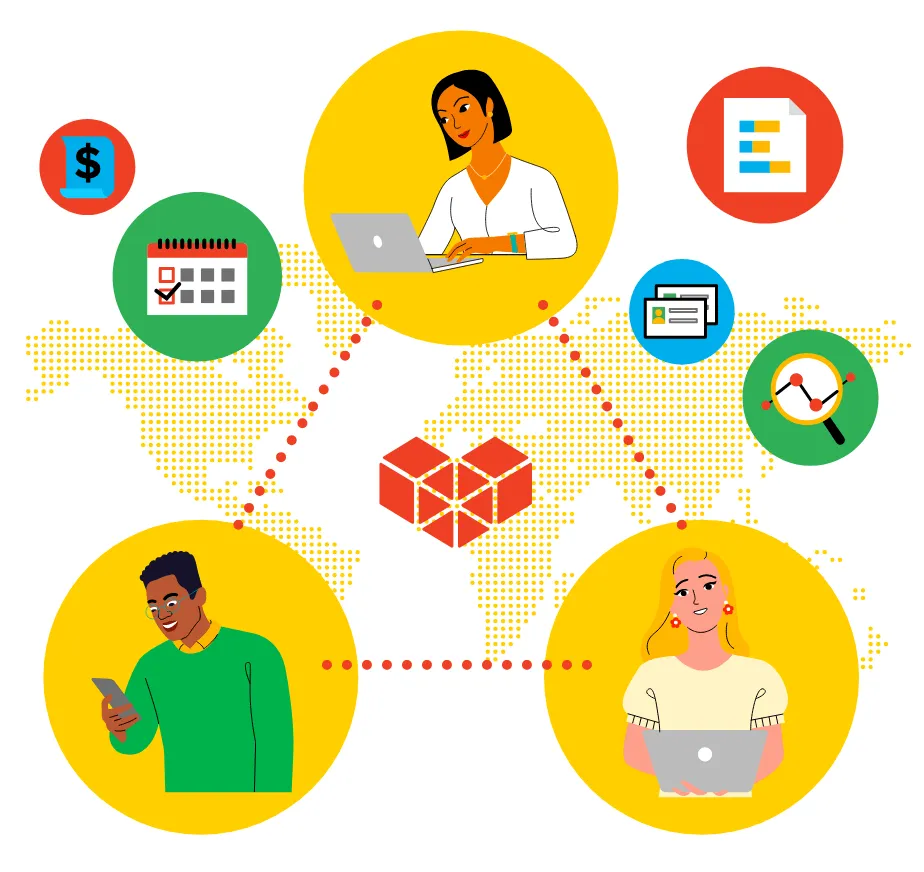
Kintone Product
Introduction Video
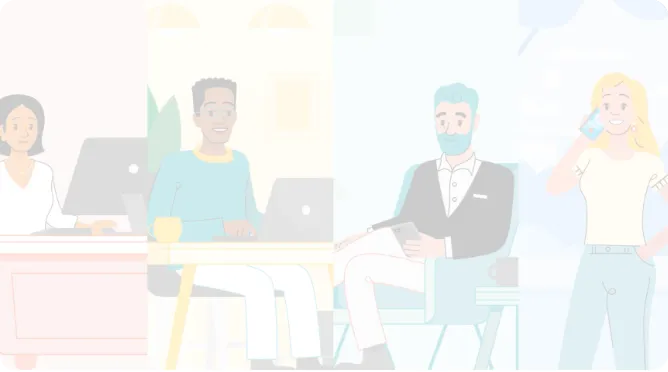
Your sales team needs a CRM app.
The accounting team an expense report app, while marketing wants a content calendar.
Kintone lets you build business apps for any work task or process using our intuitive drag-and-drop interface.

Kintone’s granular permissions controls let you choose who sees what—meaning everyone can access the same data records while not always seeing the same thing.
Revision history also allows you to see any changes made for clear accountability.
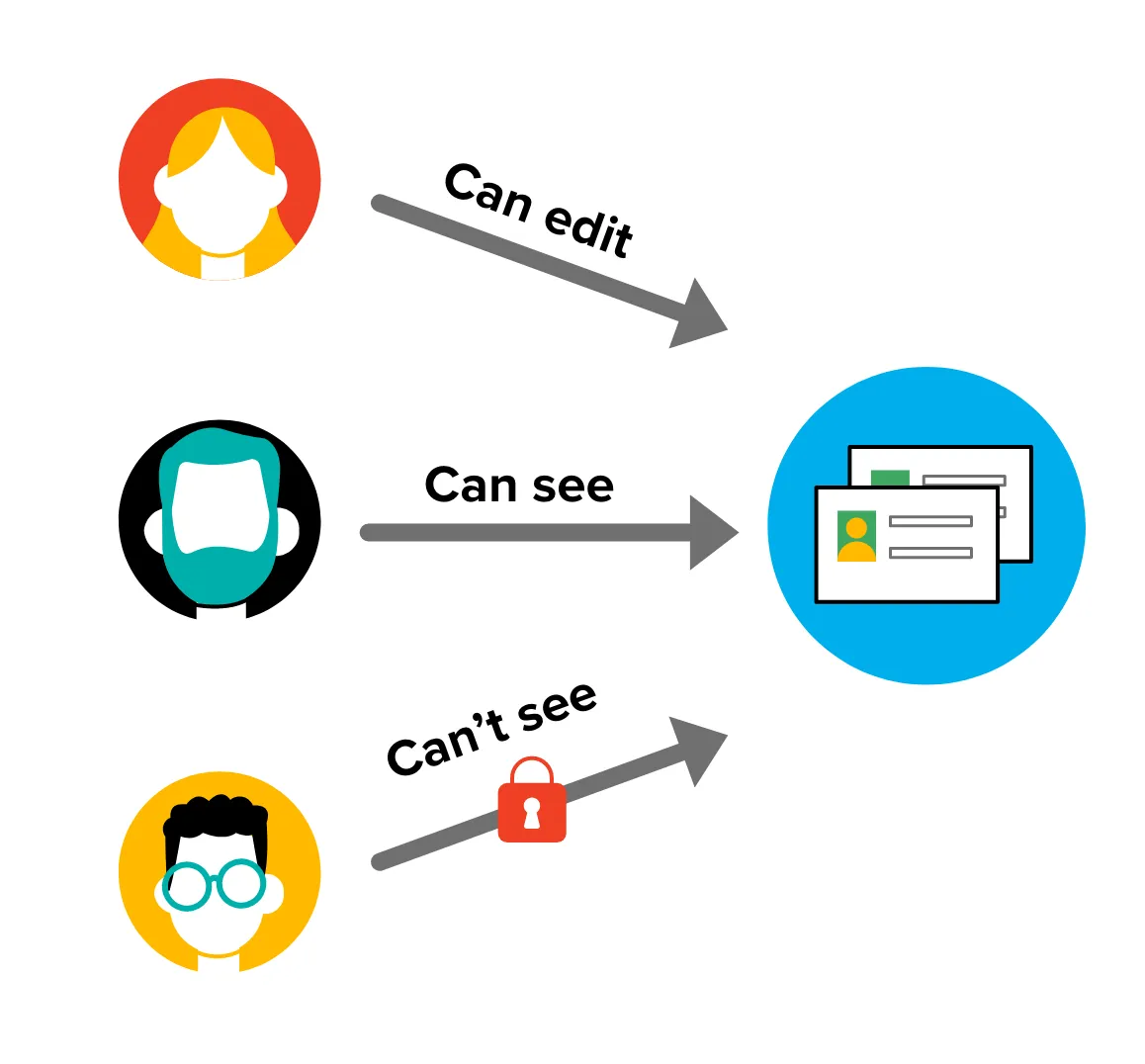
Create custom workspaces for every team, department, or project.
Instead of trapping discussions in emails and chat messages, Kintone lets you communicate alongside your data and set up dedicated threads within each workspace to discuss specific topics or projects.

Upgrade your Kintone experience with one of many third-party integration services, including a wide selection of APIs and plugins.
Whether it’s connecting Kintone to your other systems or doing more to visualize your data, our library of extensions gives you even more options.




Guhring streamlined its sales, inventory, and human resources with Kintone Leading a successful and expanding business is the dream of a lot of business owners, but even success has its fair share of challenges. Guhring Philippines is one of the…

Operation Uganda is an esteemed charitable organization of Australian origin that provides care to orphaned and vulnerable children in Uganda. The organization provides academic sponsorship for over 600 children with the support of nearly 500 sponsors. It has approximately 25…
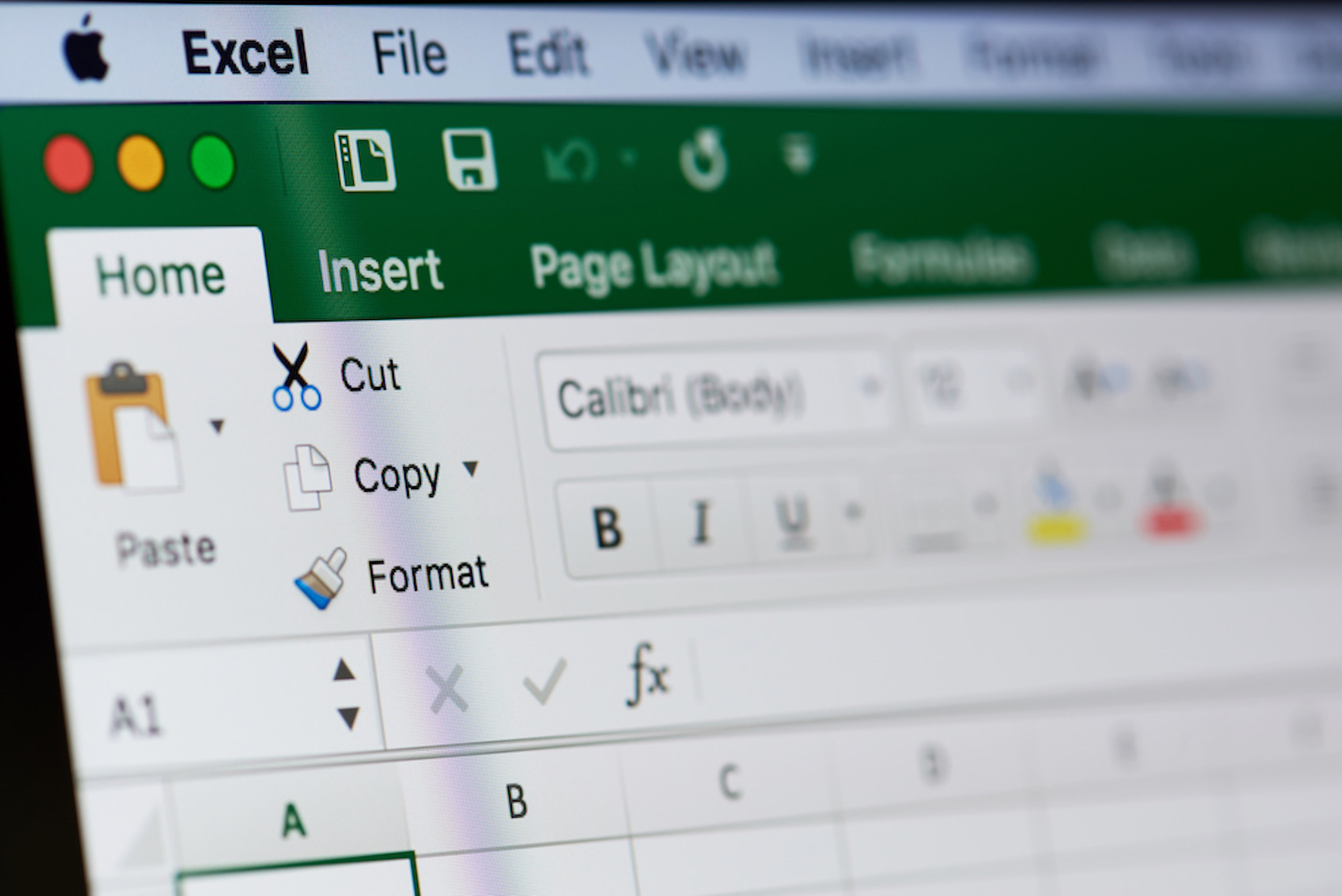
Lindsay Bennelong Developments is a boutique property developer with a focus primarily on high-end residential projects across Sydney. Their strong commitment to quality and innovation allowed them to grow rapidly, delivering outstanding success in its developments. An independent business owner Tricia…

Heirloom HQ is a Sydney-based consulting company that provides services for the hospitality industry including cafes, bars and restaurants. Founded in 2016, Heirloom has not only worked with hospitality businesses to help them grow, expand and unlock potential in their…
No matter what you create in Kintone, here’s what you can expect:

Build an app from scratch or use one of our 50+ templates for sales, admin, HR, and more.
You can also upload your current spreadsheets and convert them to database apps—no coding required!
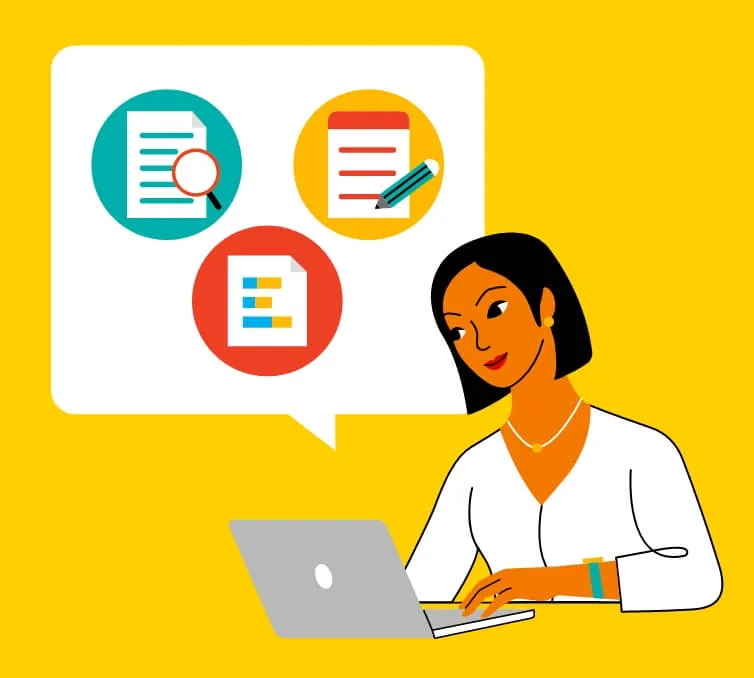
Once you’ve built your apps, you can track your data through custom views to see the metrics that matter most for your bottom line.
You can even add custom workflows to effectively manage your team’s tasks.
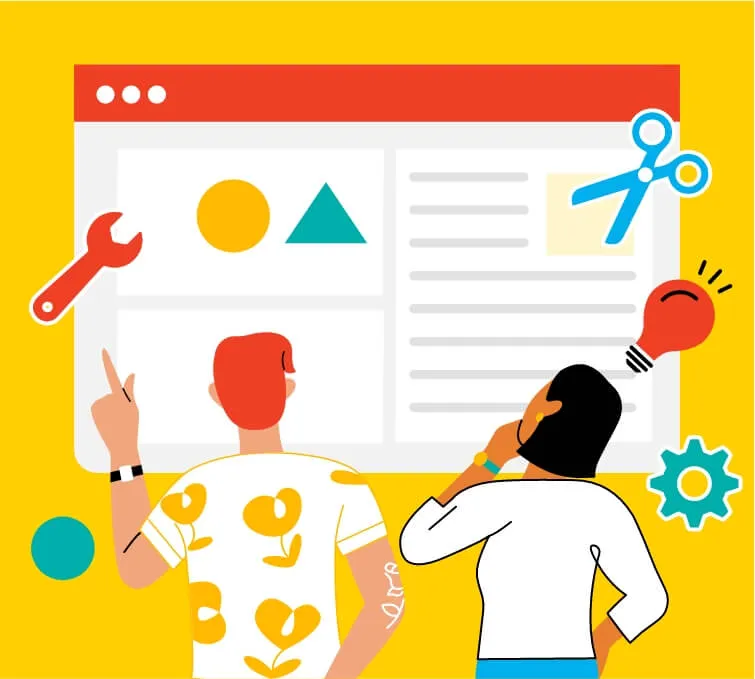
Need to change a workflow or update the information your database app needs to track?
Just open the drag-and-drop interface, make your changes, and relaunch the app! Optimizing takes minutes with Kintone.
Kintone Product Introduction Video